Play Detail
Play detail page is the page where page information can be checked. This page has various sections which are self explanatory but this guide highlights all of them.
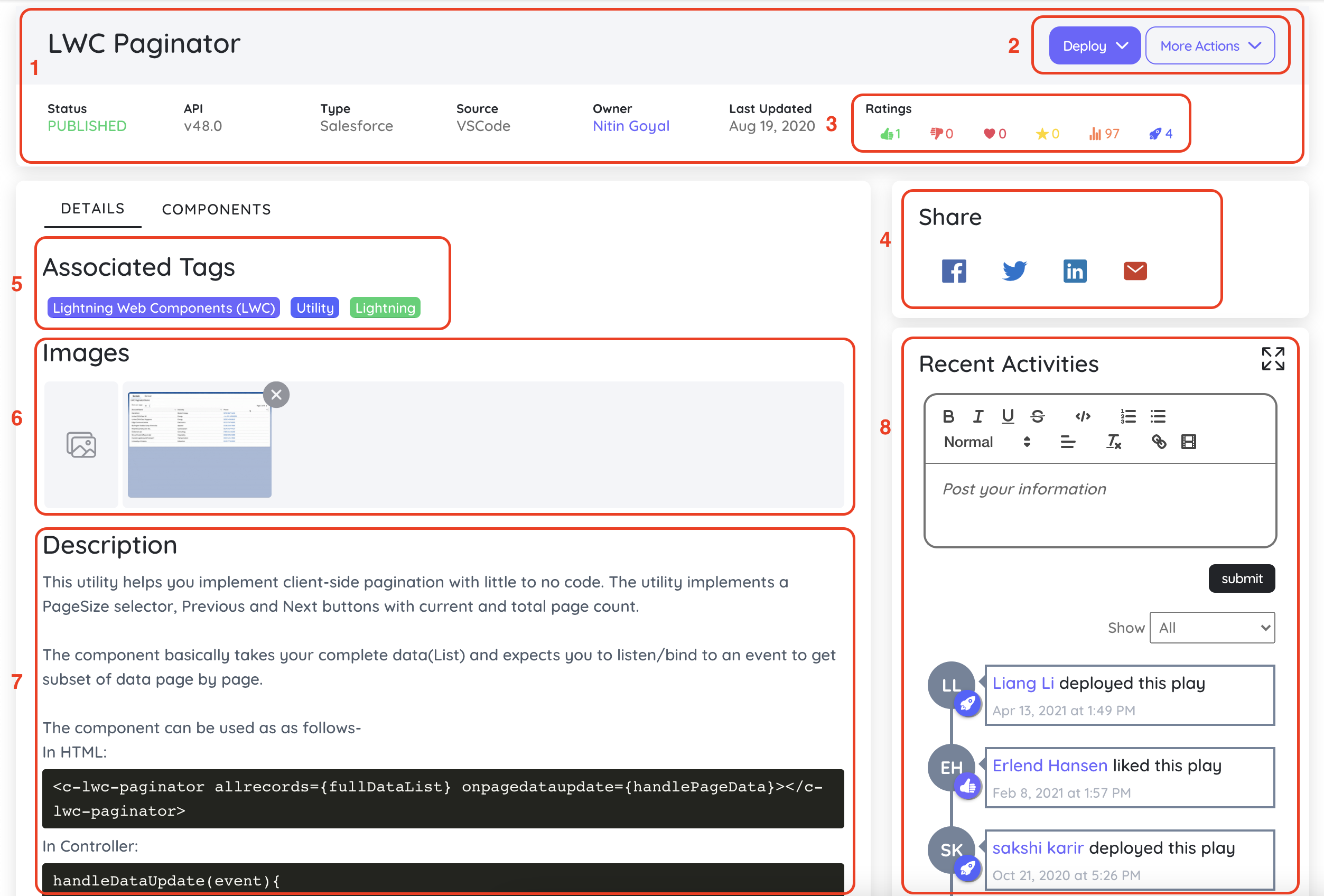
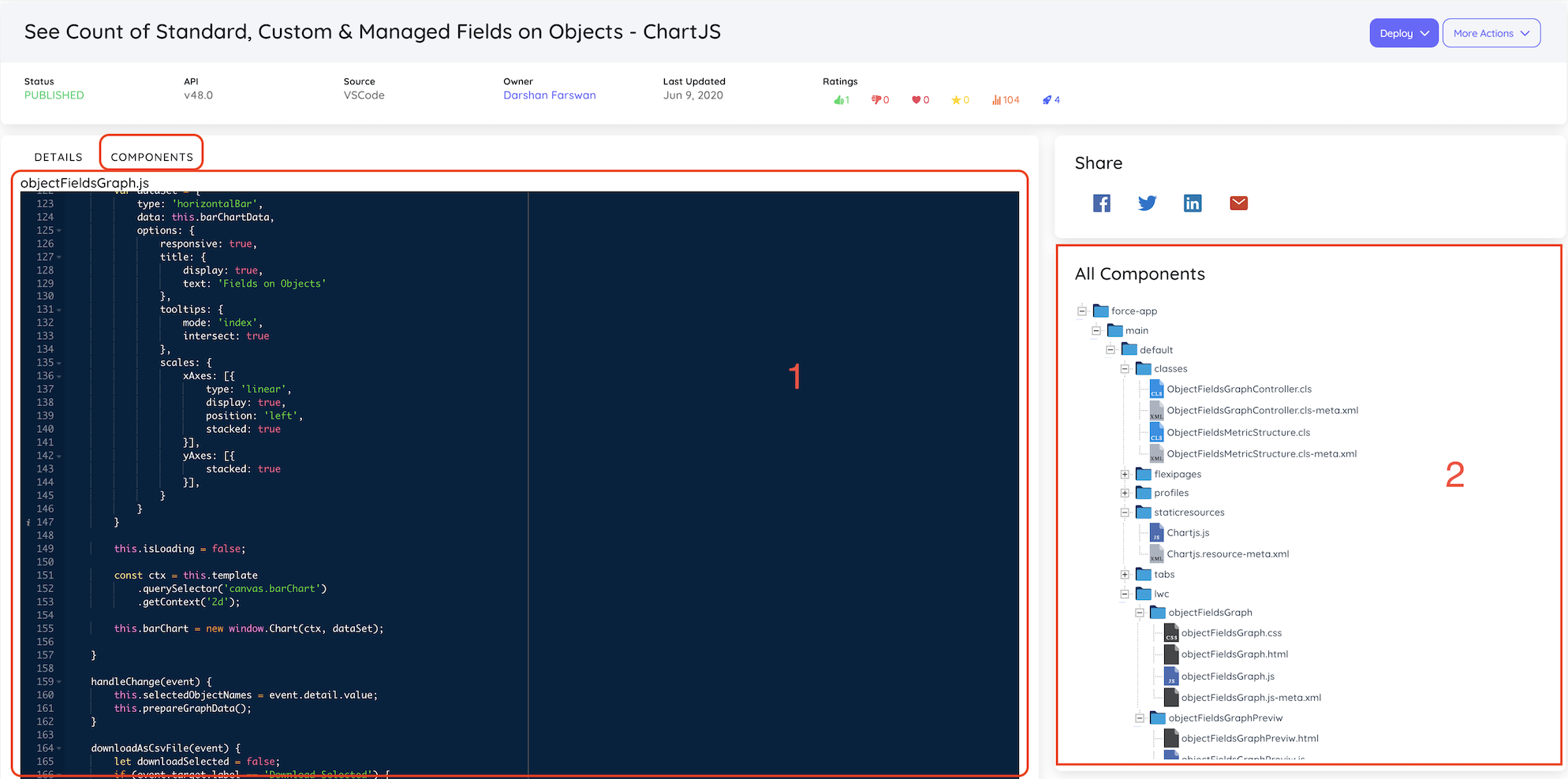
Above screenshots are explained below:
- Highlight panel to show all important information regarding the play like title, status, ratings, api version etc.
- Play actions gives capability to maintain your plays by giving certain actions. You can edit, clone, publish, unpublish plays from here
- As name suggests, Ratings offers a clear insight in popularity of a play. Users can also like/dislike or even star a play according to their experience.
- With share section on this page, users can easily share any play to any social media or via email.
- See all your associated tags attached to the play, Tags helps to categorically arrange plays & help other users to search by them.
- Give a visual representation of your play by attaching images so that users can see what play is all about.
- With description on page, users can easily identify what this play offers and how it can be used in various scenarios as a solution. Owners should put important notes or information here for other users to setup/install/use any play in a particular way.
- Section to collaborate & check any recent activities happened previously by other users.
- Raw components can be easily checked by going into components tab which gives a nice editor to see all the files. Same editor can be used to edit any files directly in edit mode.
