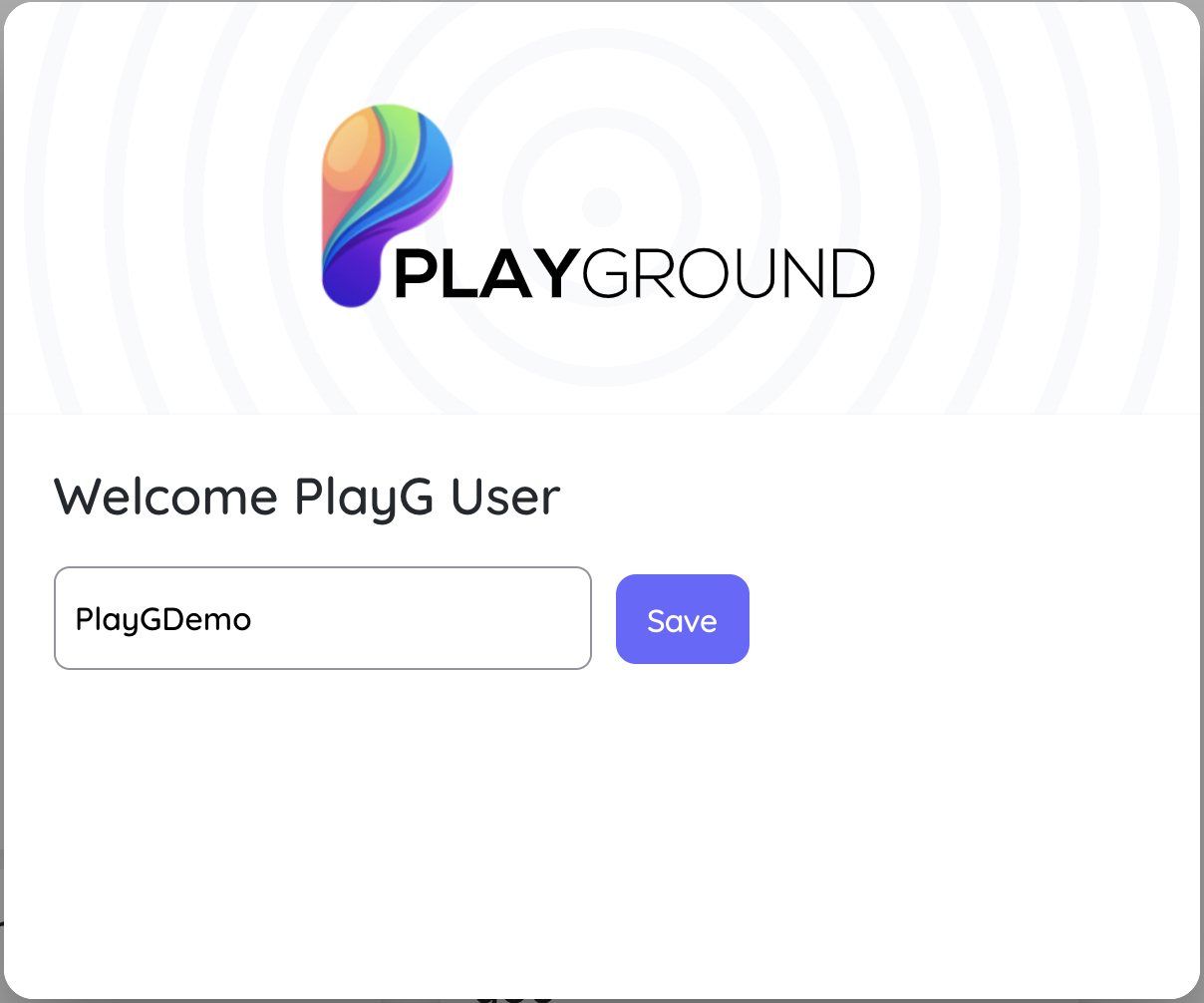Signup
If you are new to the Playground, the first thing you would need is to Signup and create a user for yourself. It is crucial to create a Playground user to access and use the application with full capability.
If you are on playg.app site, click on the Signup button as below:
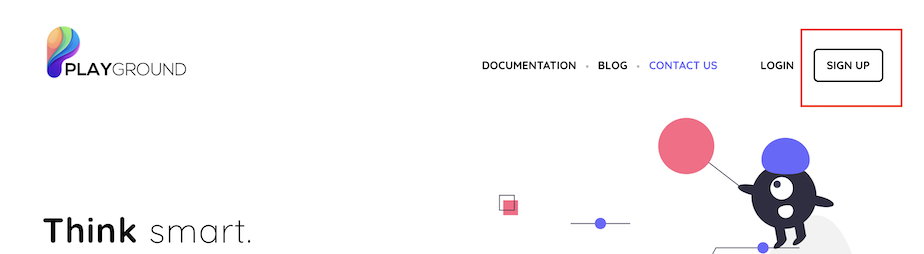
If you are already on live.playg.app, click on the Signup button as below:
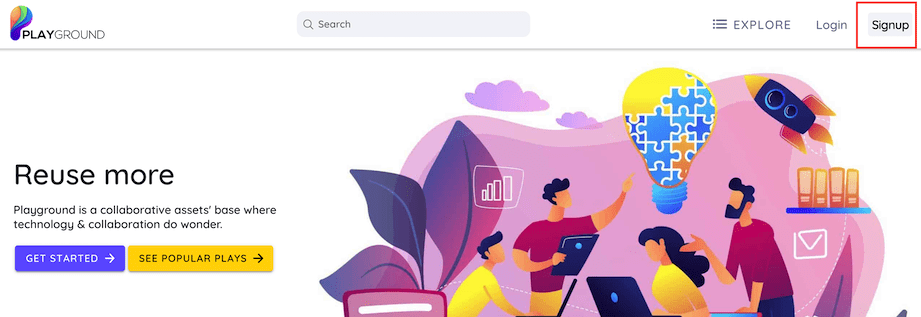
Once you click on the Signup button, it takes you to the login providers page. Currently, the application only supports Salesforce and Google Auth providers. The list of Auth Providers is expected to increase in the future.
Login using Salesforce credentials
Click on Salesforce button for Signup.
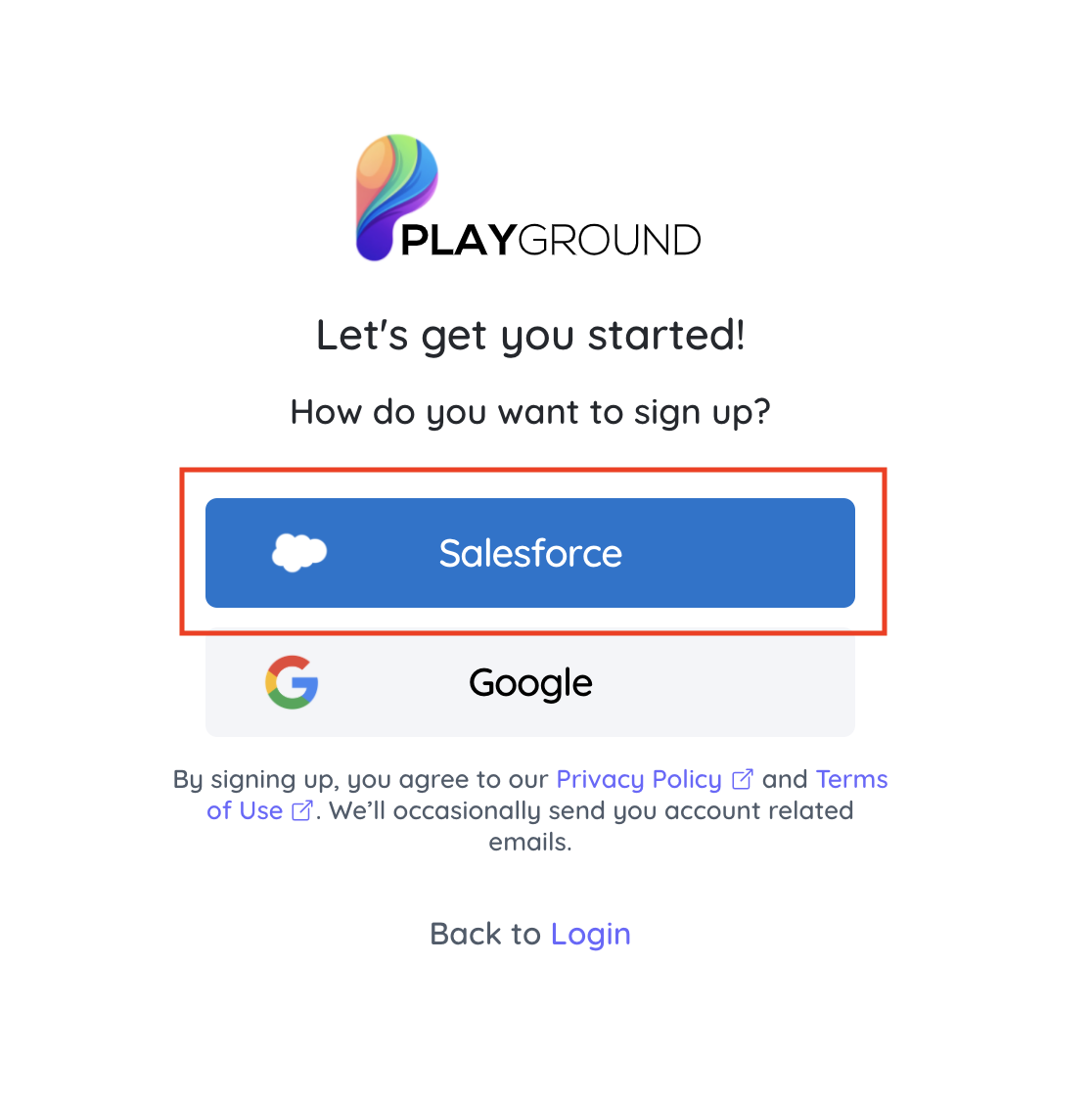
Allow the Playground connected app to access necessary Salesforce information.
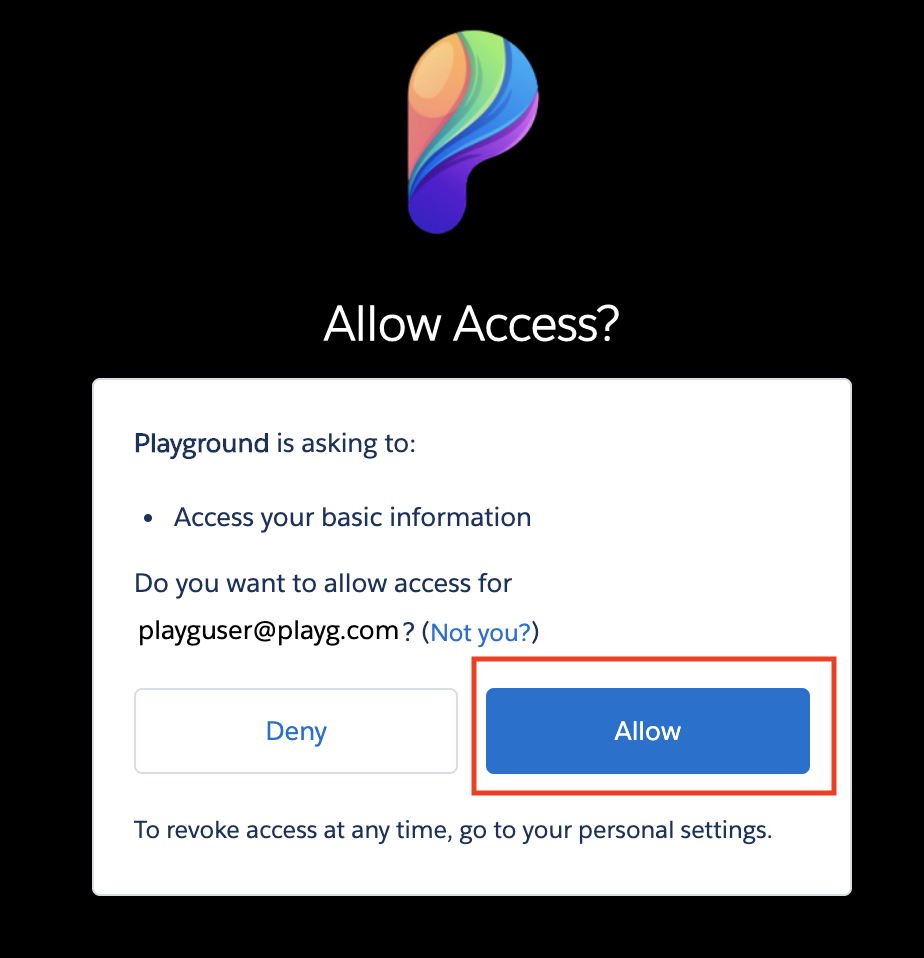
Once you allow access, you will be successfully logged into the Playground application. Before accessing the app, the user would need to create a Nickname that will be used throughout the application.
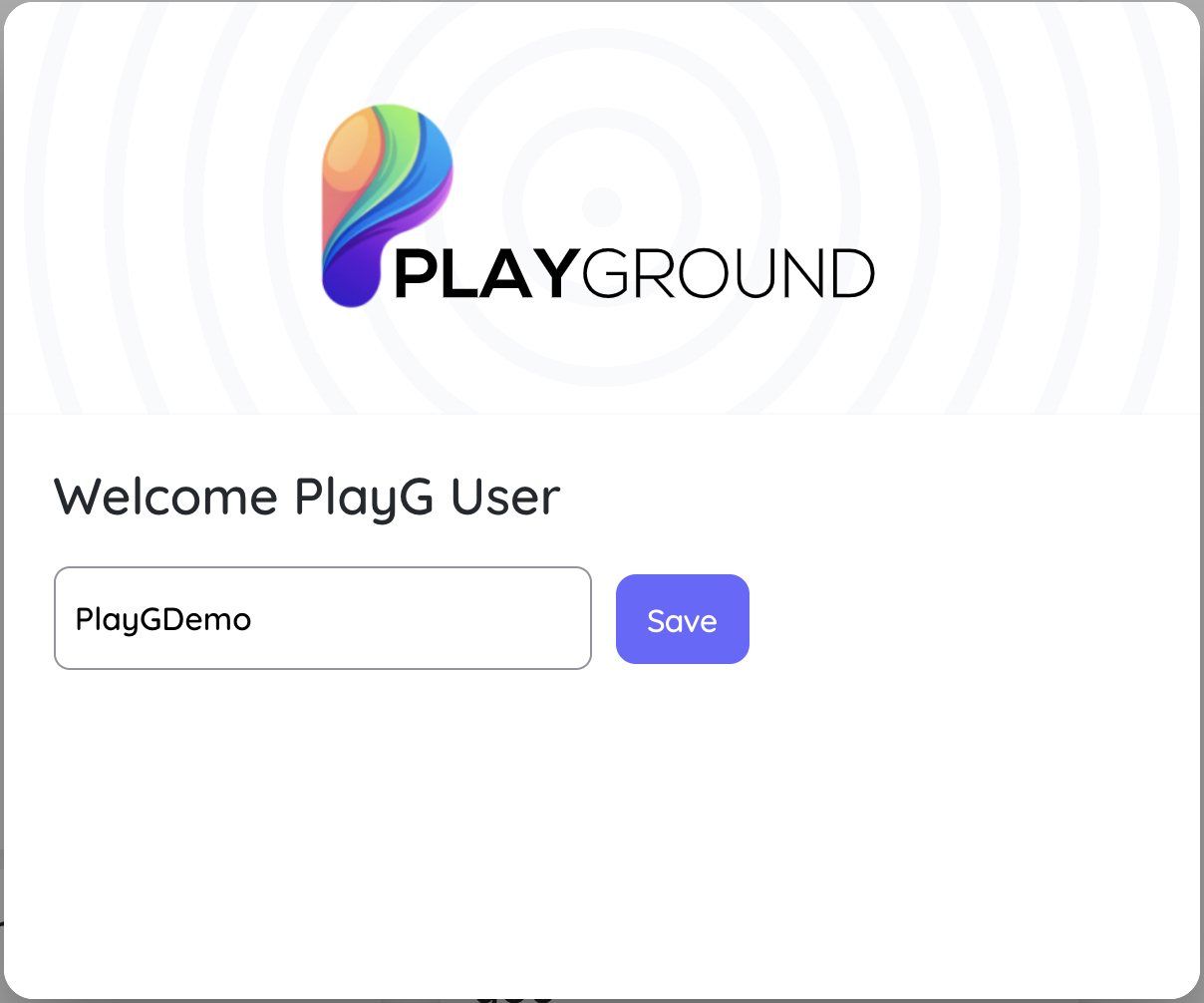
Login using Google Credentials
Click on the Google button for Signup.
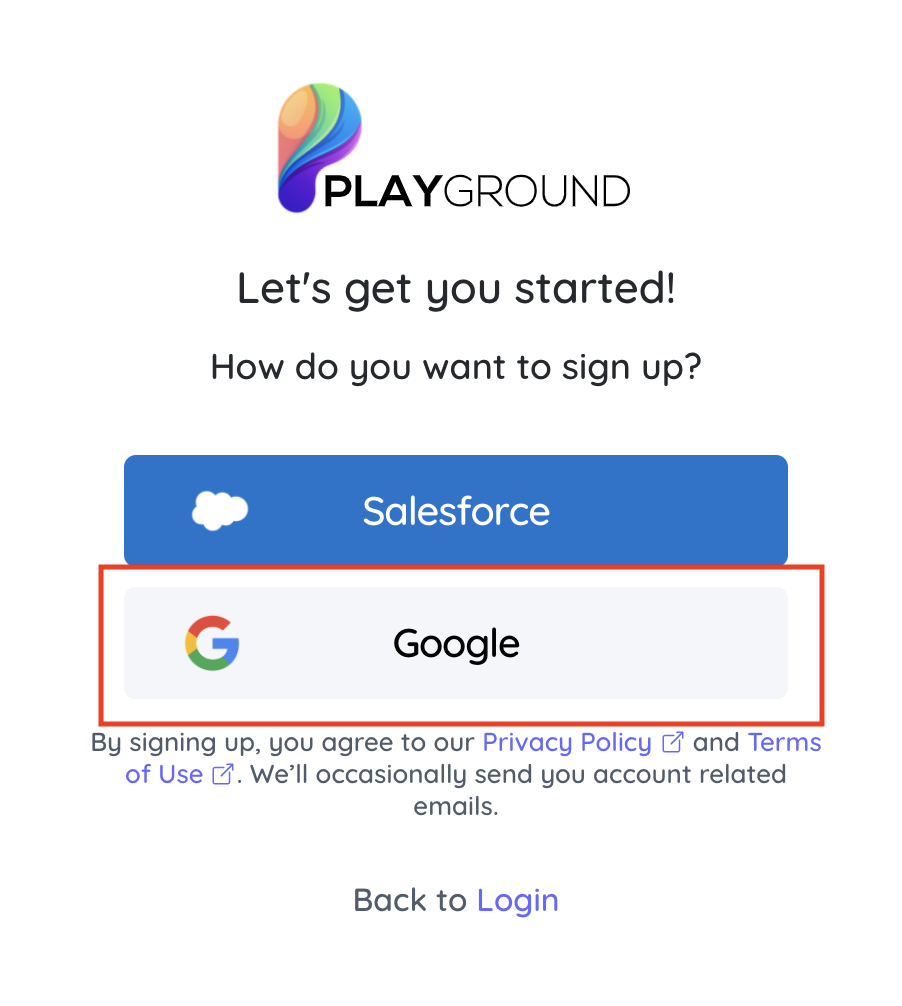
Enter the username and password to log into Google. If you have two-factor authentication, proceed accordingly.
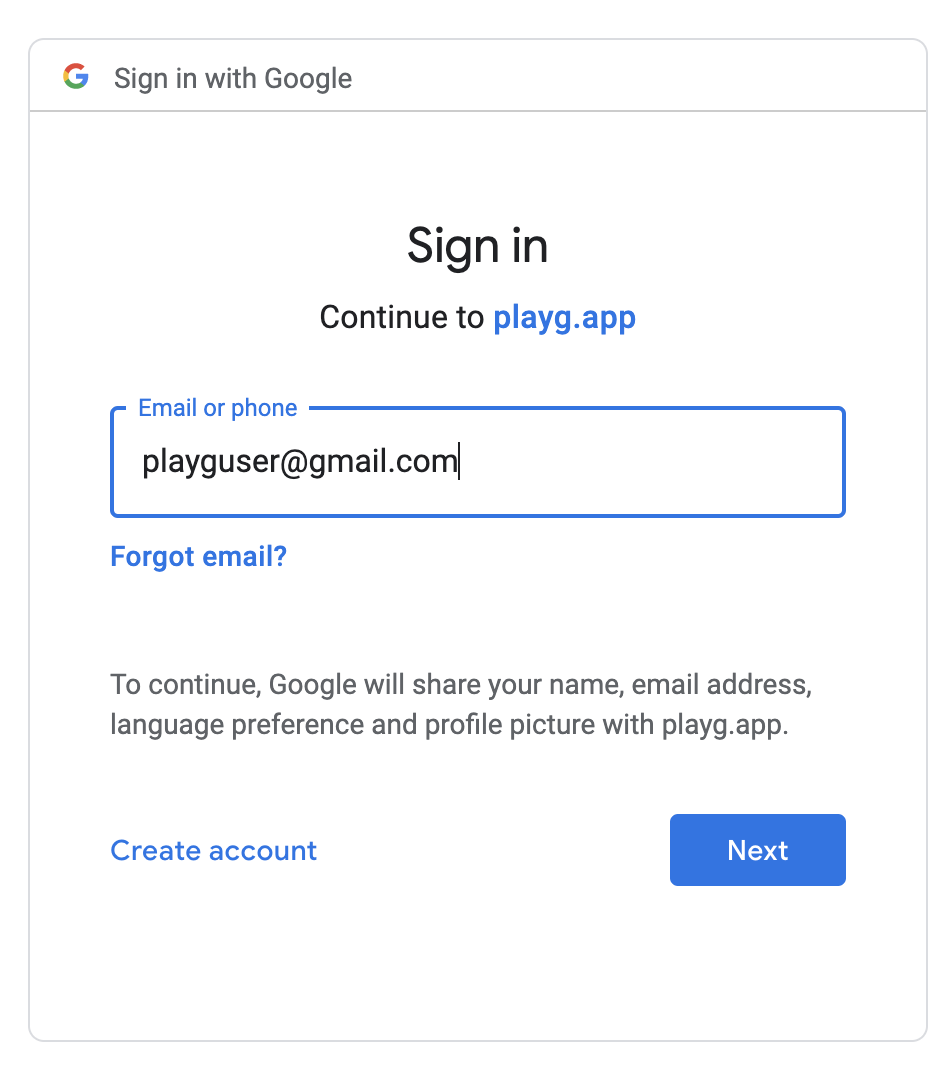
Once you allow access, you will be successfully logged into the Playground application. Before accessing the app, the user would need to create a Nickname that will be used throughout the application.