Deploy
One of the amazing features of this application is Deploy. This application promises to provide hassle-free deployments with one click.
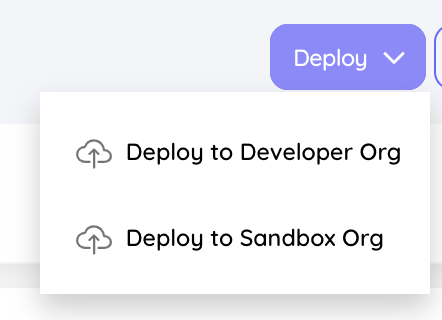
With Deploy, Users can deploy any stored play/solution to any org, be it Sandbox, Scratch Org, or a Developer Org. By selecting the right organization through the Salesforce login screen, a deployment gets started, which will deploy whole play considering all information mentioned like API version. We are not in favor of the idea of deploying things directly in production; that is why this application terminates any connections being established with any production org
Deployment screen looks like below screen, which gives real-time logs to show all deployment steps:
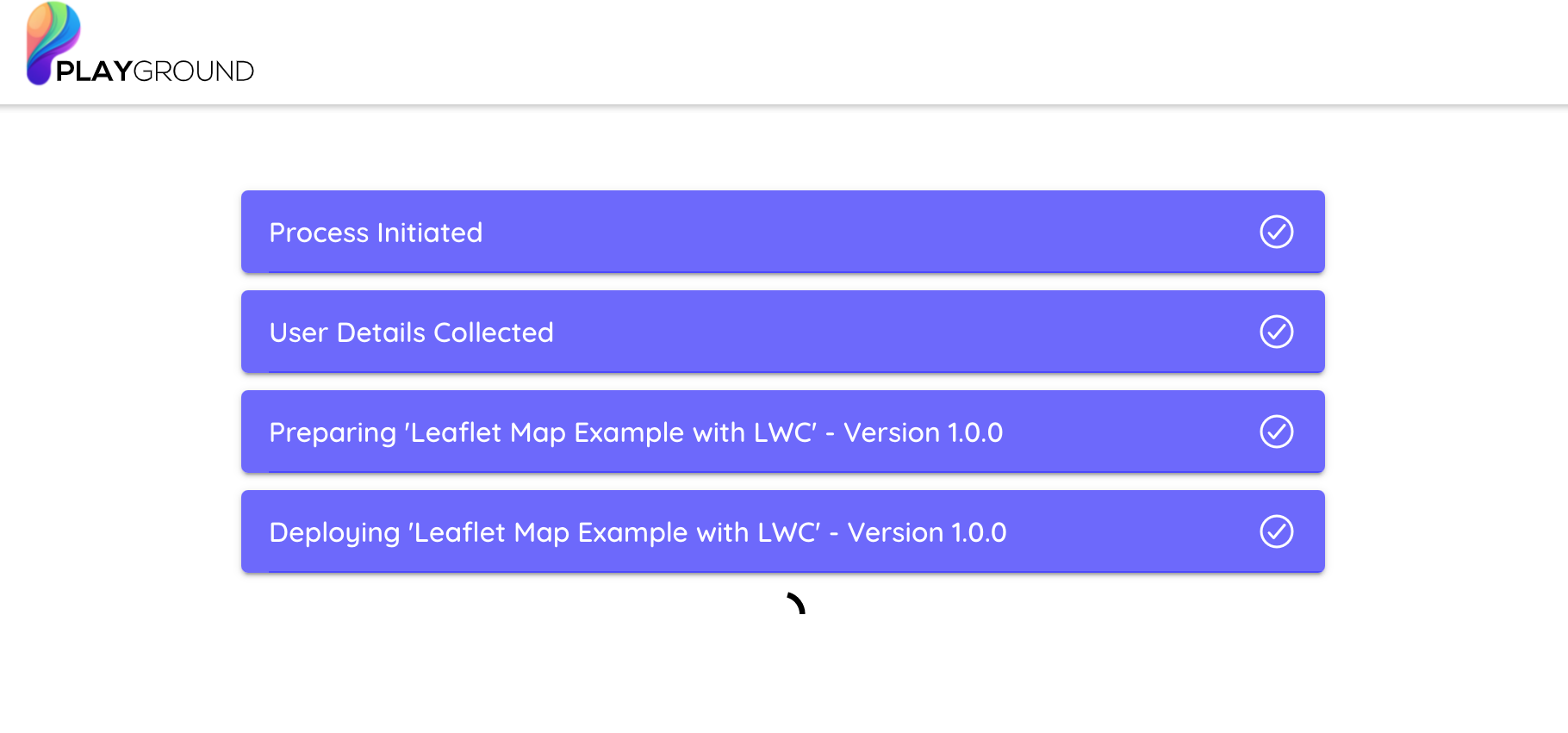
Once the deployment is complete, the application will try to open the landing page(configured for the play) in destination org, allowing users to jump directly on functionality/solution and check it quickly.
Some common errors:
Below is the list of some common errors that appear, so please do appropriate steps to fix it.
- Another deployment is in progress.
- An issue with deployment since there is already a component with the same name
- An issue with deployment with some of the features in play is not enabled in destination org.
note
The application doesn't fix any issues related to deployment. It merely picks all solution files and tries to deploy them. The owner has to upload a working solution for other users.
The application doesn't support production environments intentionally to stop direct deployments. It should always go through the proper development/testing cycle.
The deployment will overwrite metadata components with the same name & type in the target org. As a best practice, follow the best proper naming conventions to avoid overwriting.

