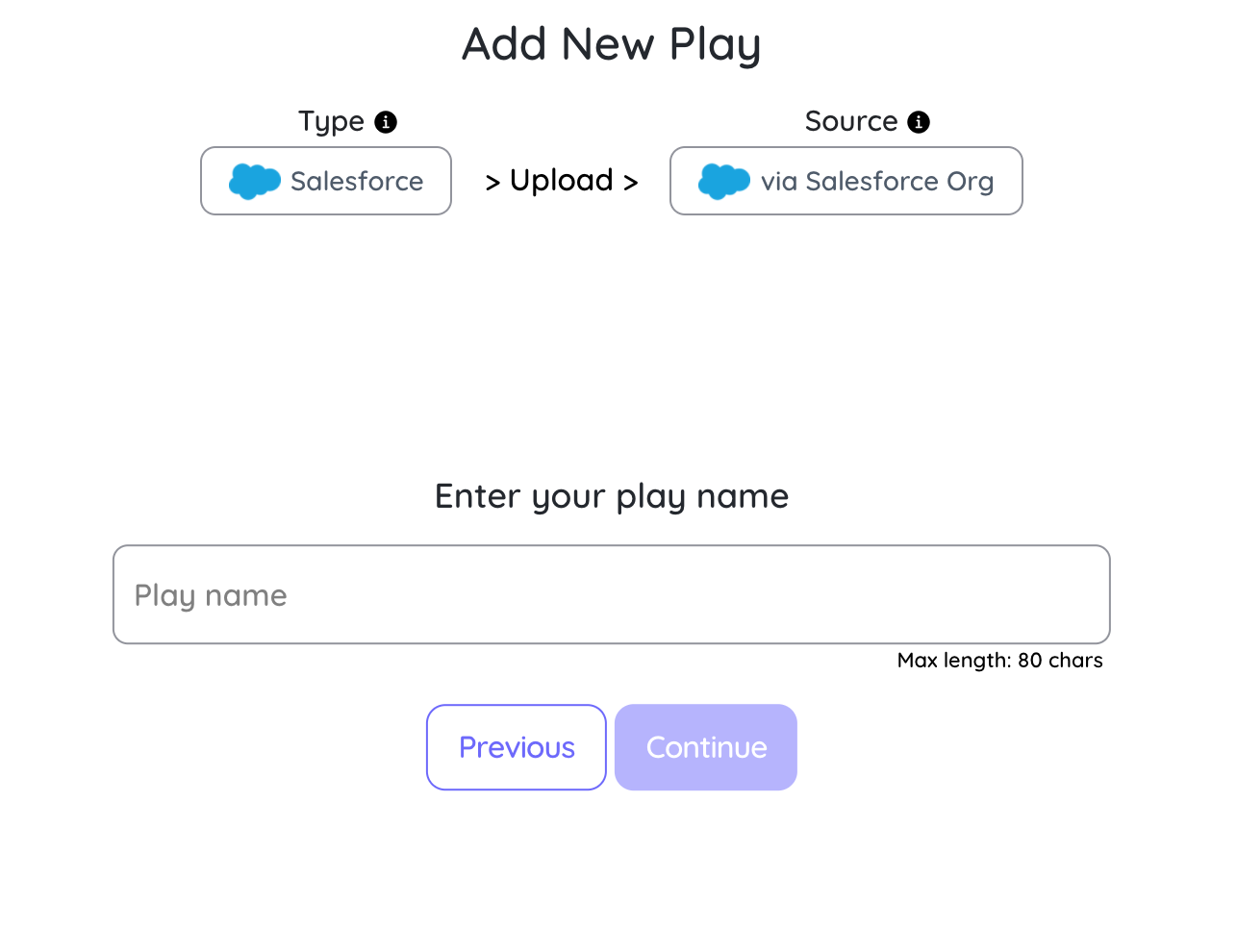Via Salesforce
There are multiple ways to create the plays in Playground application. As a contributor, you can also add the assets directly using the Salesforce metadata. Follow the steps to import the metadata from Salesforce directly:
Add Button
Click on the Add Play button, which is the location at the top right of the screen.
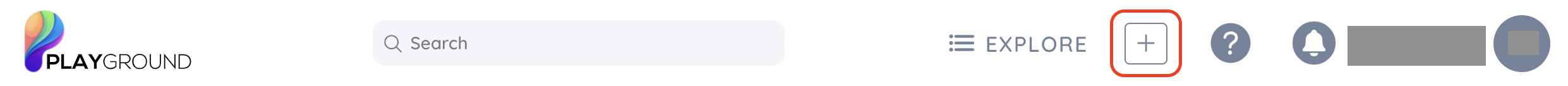
Choose Play Type
This will open a popup with selection for Play type, select Salesforce
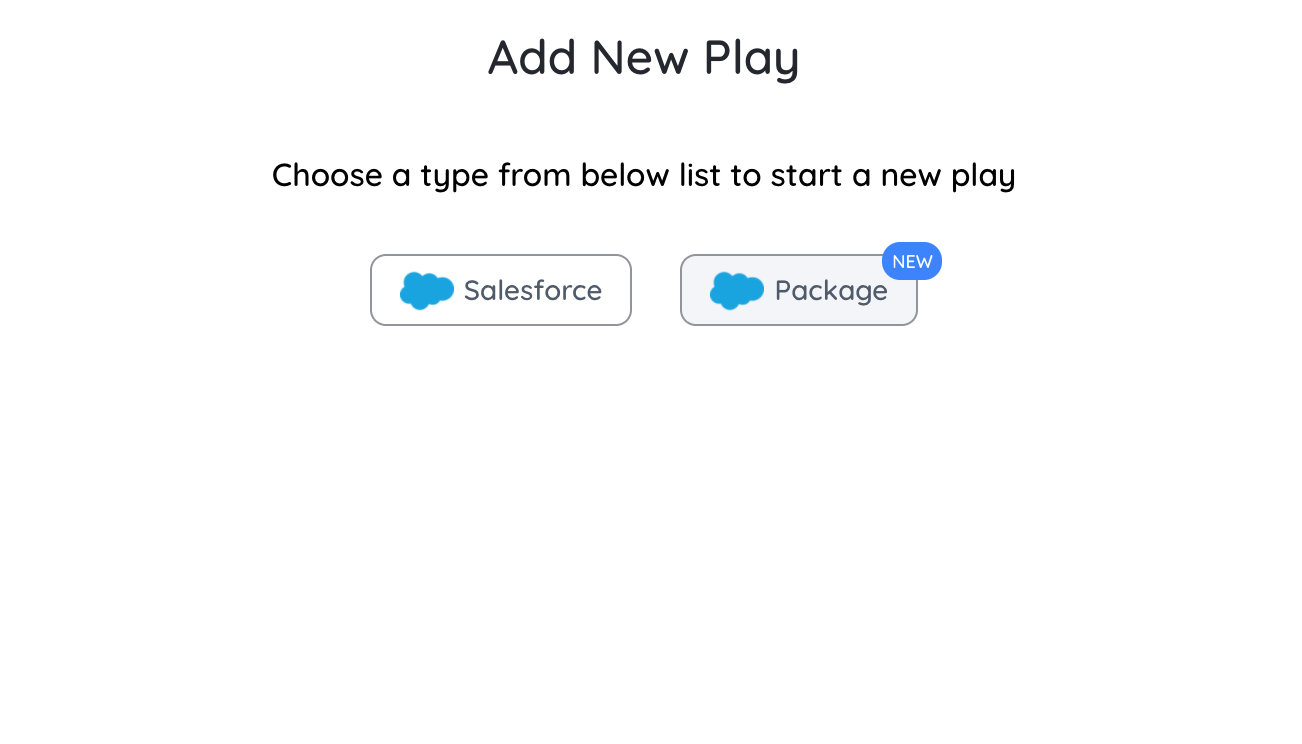
Choose Upload Source
Select the upload type as vai Salesforce Org
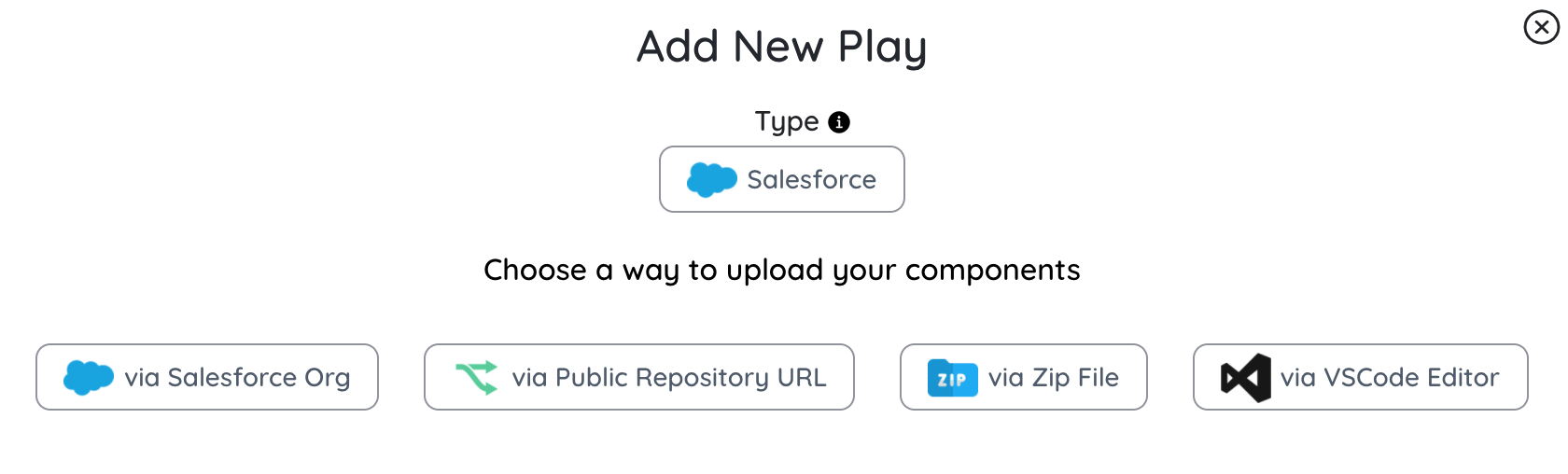
Select the instance for your Salesforce org
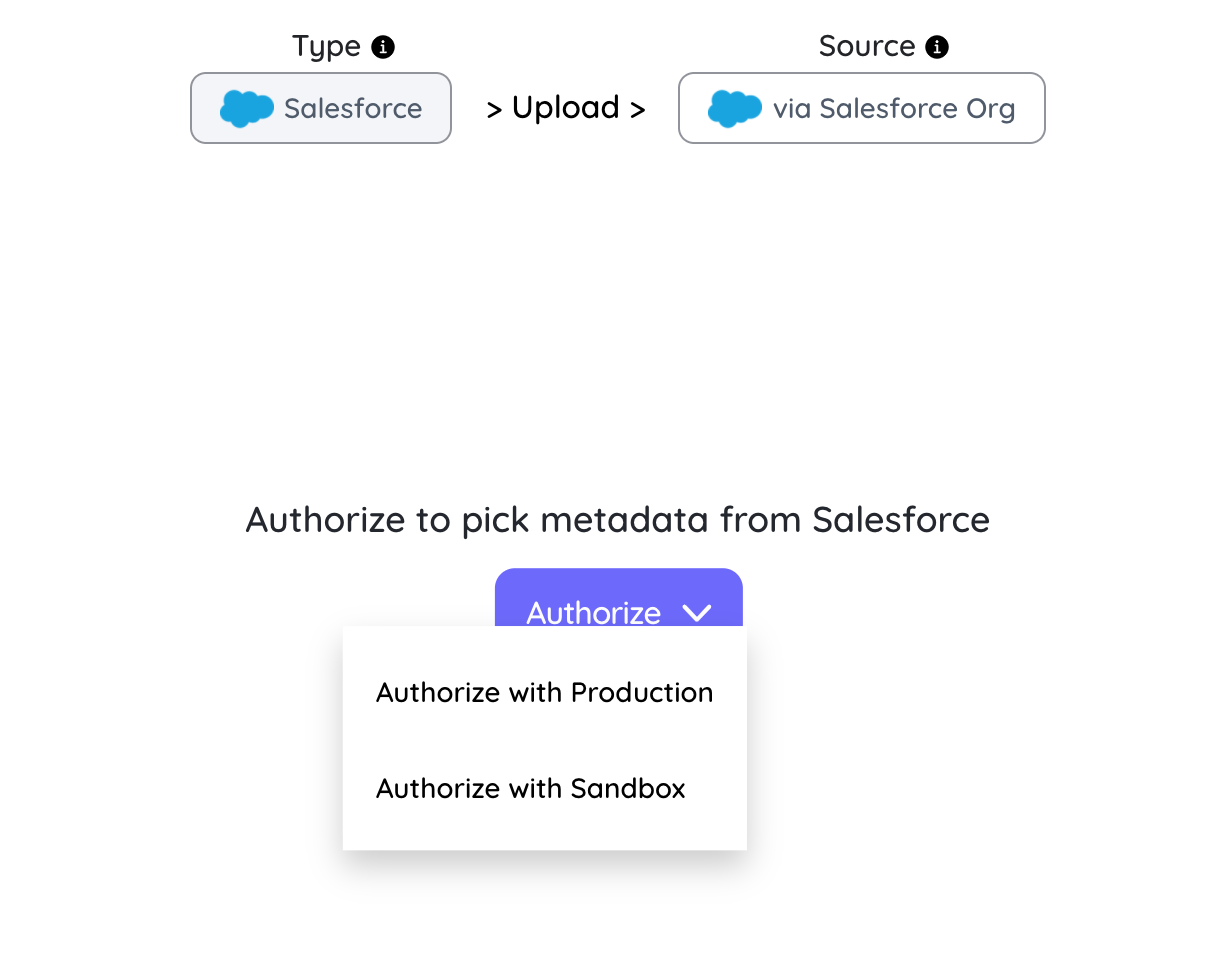
Authorise Salesforce
Enter your Salesforce credentials:
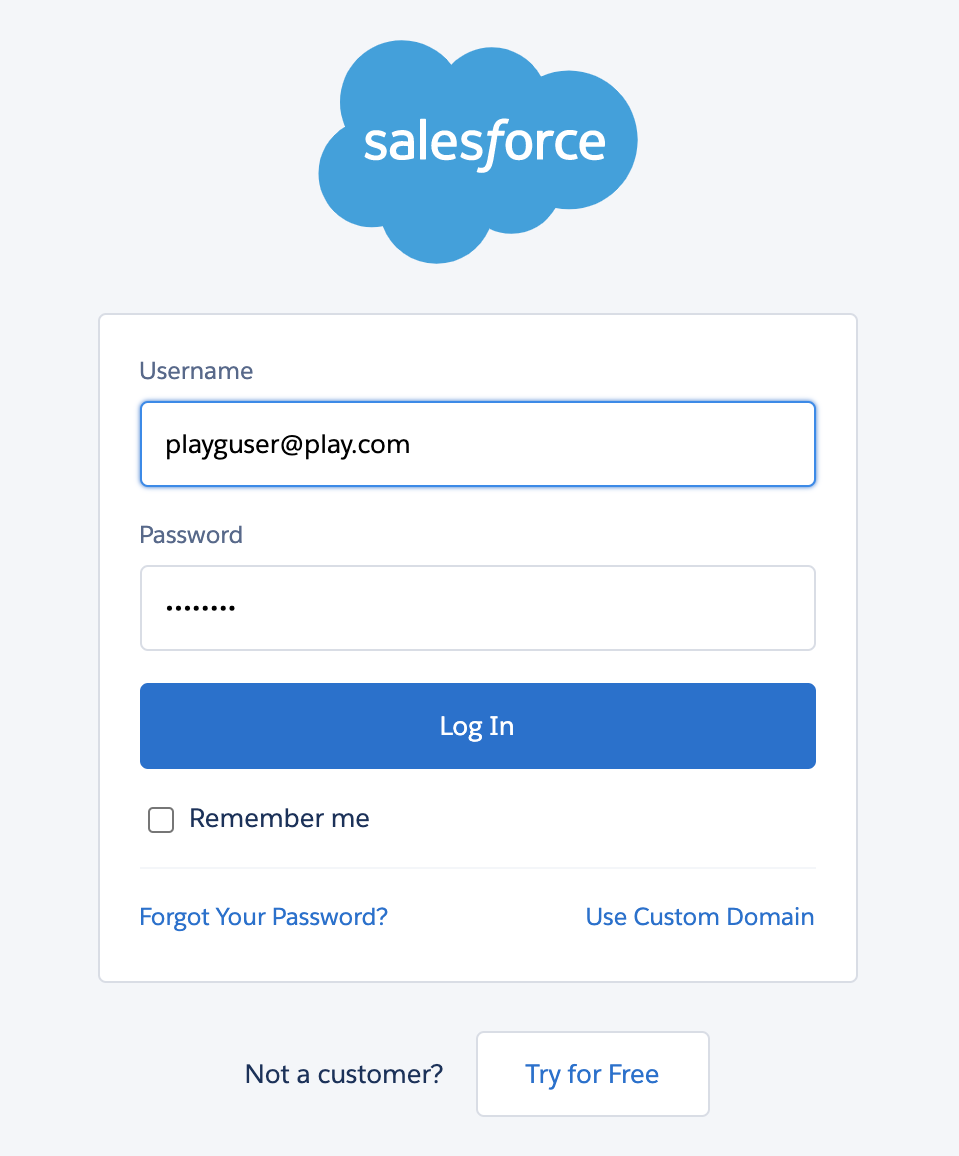
Allow the application to get access to your details and the Salesforce system.
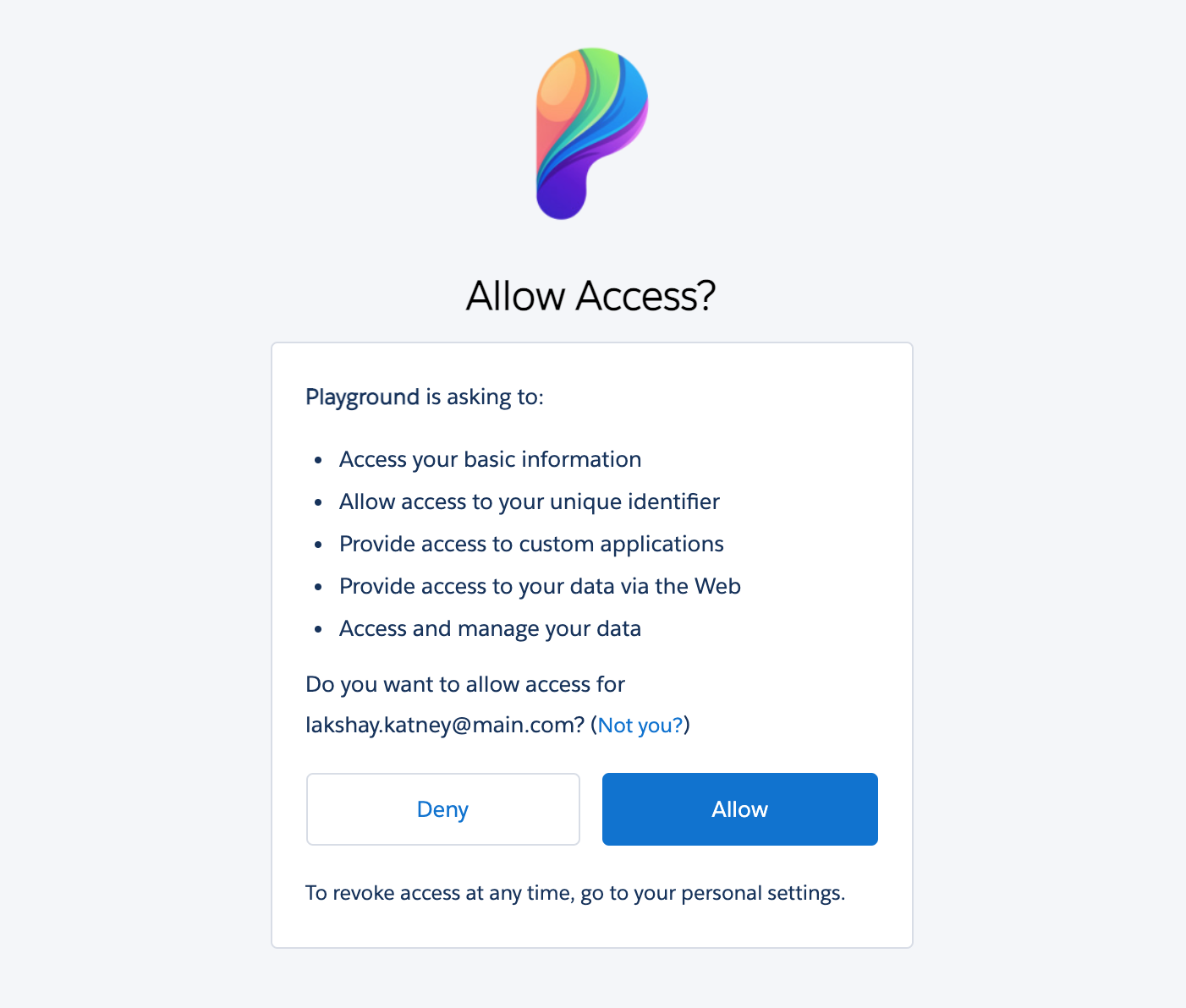
Component(s) Selection
The Playground application will fetch the available Salesforce metadata and display for selection. Select the type of components or metadata you want to include in your asset.
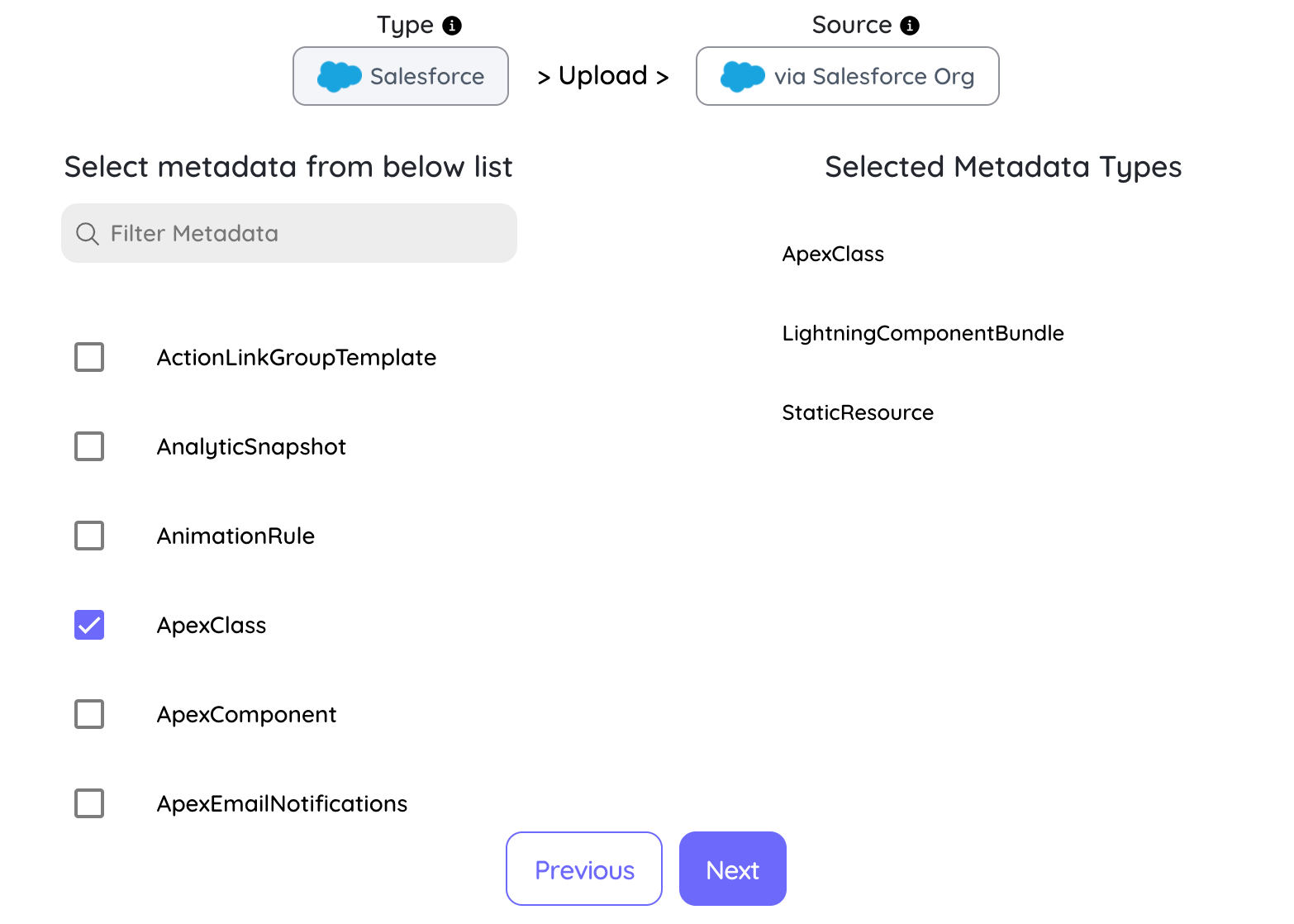
From the selected metadata types, pick the components that should be part of the asset. The list can be collapsed to access all the records.
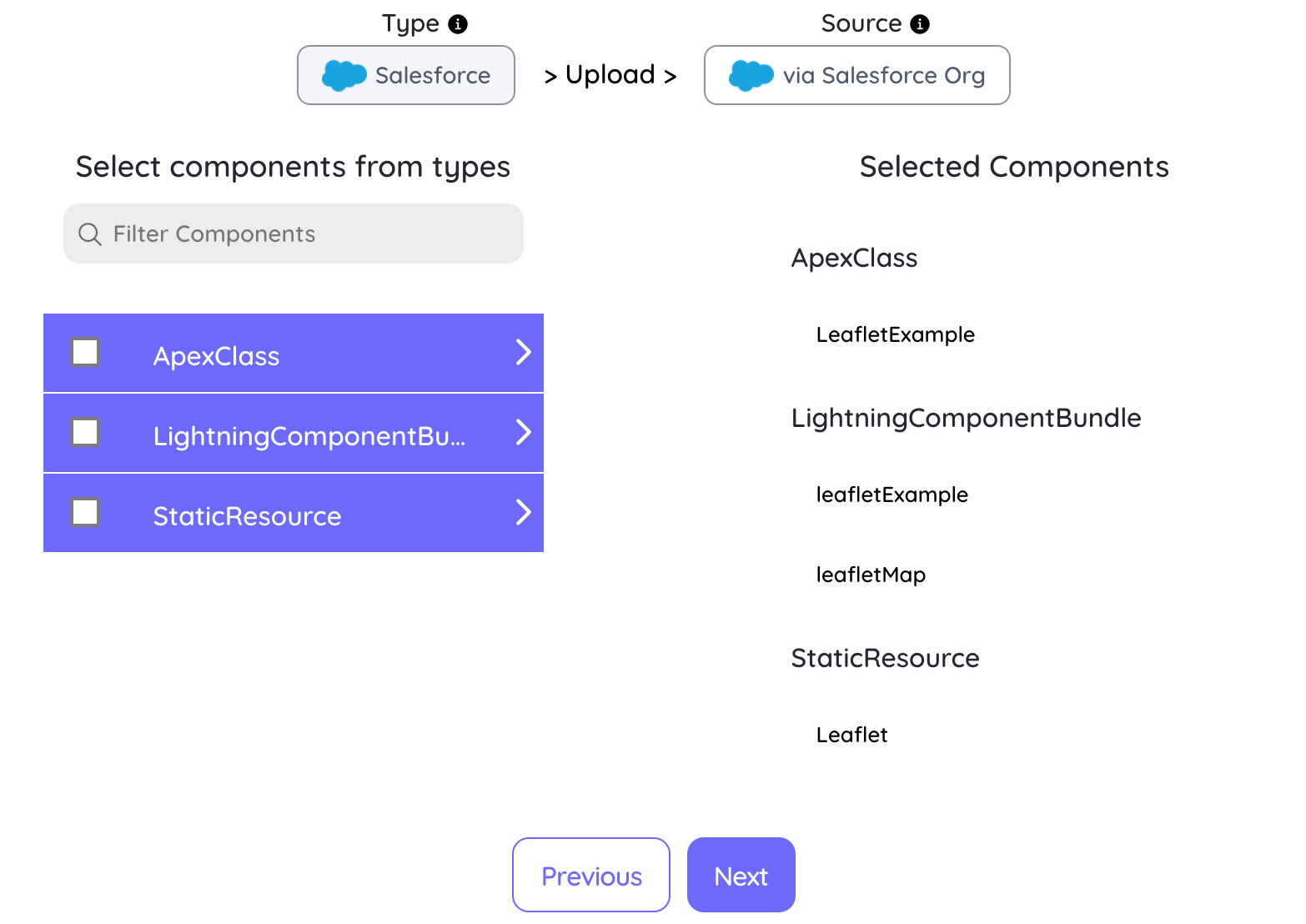
Add Name of the Play
Provide a meaningful name for the play.